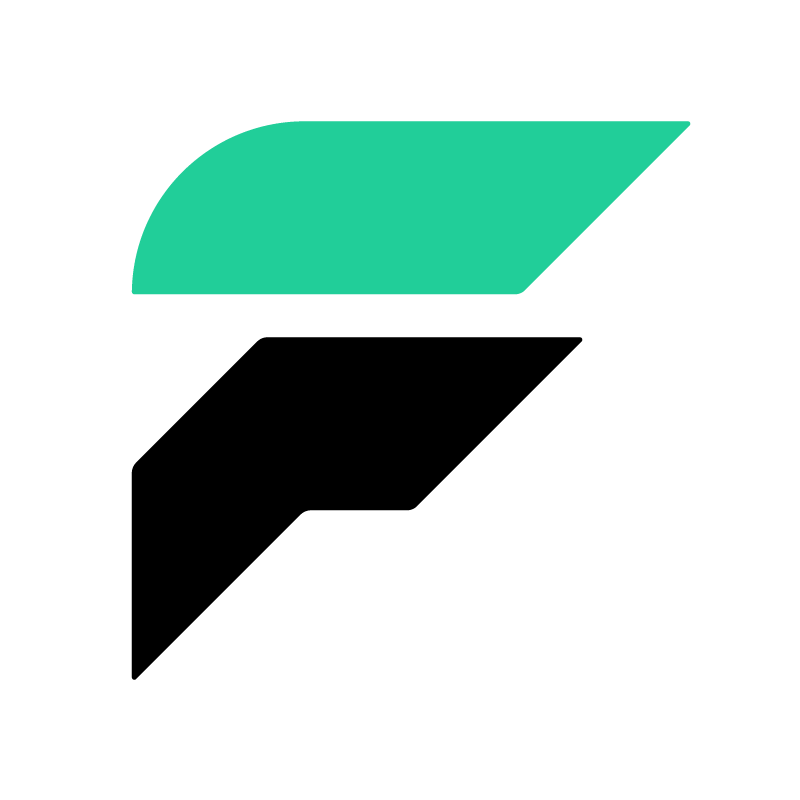Workers Guide¶
Managing individual instances¶
This part describes managing individual instances and is more relevant in development.
Make sure you also read the ref:worker-cluster section of this guide for production deployments.
Starting a worker¶
If you have defined a Faust app in the module proj.py:
# proj.py
import faust
app = faust.App('proj', broker='kafka://localhost:9092')
@app.agent()
async def process(stream):
async for value in stream:
print(value)
You can start the worker in the foreground by executing the command:
$ faust -A proj worker -l info
For a full list of available command-line options simply do:
$ faust worker --help
You can start multiple workers for the same app on the same machine, but be sure to provide a unique web server port to each worker, and also a unique data directory.
Start first worker:
$ faust --datadir=/var/faust/worker1 -A proj -l info worker --web-port=6066
Then start the second worker:
$ faust --datadir=/var/faust/worker2 -A proj -l info worker --web-port=6067
Sharing Data Directories
Worker instances should not share data directories, so make sure to specify a different data directory for every worker instance.
Stopping a worker¶
Shutdown is accomplished using the TERM signal.
When shutdown is initiated the worker will finish all currently executing
tasks before it actually terminates. If these tasks are important, you should
wait for it to finish before doing anything drastic, like sending the KILL
signal.
If the worker won’t shutdown after considerate time, for being
stuck in an infinite-loop or similar, you can use the KILL signal to
force terminate the worker. The tasks that did not complete will be executed
again by another worker.
Starting subprocesses
For Faust applications that start subprocesses as a side
effect of processing the stream, you should know that the “double-fork”
problem on Unix means that the worker will not be able to reap its children
when killed using the KILL signal.
To kill the worker and any child processes, this command usually does the trick:
$ pkill -9 -f 'faust'
If you don’t have the pkill command on your system, you can use the slightly longer version:
$ ps auxww | grep 'faust' | awk '{print $2}' | xargs kill -9
Restarting a worker¶
To restart the worker you should send the TERM signal and start a new instance.
Kafka Rebalancing
When using Kafka, stopping or starting new workers will trigger a rebalancing operation that require all workers to stop stream processing.
See Managing a cluster for more information.
Process Signals¶
The worker’s main process overrides the following signals:
|
Warm shutdown, wait for tasks to complete. |
|
Cold shutdown, terminate ASAP |
|
Dump traceback for all active threads in logs |
Managing a cluster¶
In production deployments the management of a cluster of worker instances is complicated by the Kafka rebalancing strategy.
Every time a new worker instance joins or leaves, the Kafka broker will ask all instances to perform a “rebalance” of available partitions.
This “stop the world” process will temporarily halt processing of all streams, and if this rebalancing operation is not managed properly, you may end up in a state of perpetual rebalancing: the workers will continually trigger rebalances to occur, effectively halting processing of the stream.
Note
The Faust web server is not affected by rebalancing, and will still serve web requests.
This is important to consider when using tables and serving table data over HTTP. Tables exposed in this manner will be eventually consistent and may serve stale data during a rebalancing operation.
When will rebalancing occur? It will occur should you restart one of the workers, or when restarting workers to deploy changes, and also if you change the number of partitions for a topic to scale a cluster up or down.
Restarting a cluster¶
To minimize the chance of rebalancing problems we suggest you use the following strategy to restart all the workers:
Stop 50% of the workers (and wait for them to shut down).
Start the workers you just stopped and wait for them to fully start.
Stop the other half of the workers (and wait for them to shut down).
Start the other half of the workers.
This should both minimize rebalancing issues and also keep the built-in web servers up and available to serve HTTP requests.
KIP-441 and the future…
The Kafka developer community have proposed a solution to this problem, so in the future we may have an easier way to deploy code changes and even support autoscaling of workers.
See KIP-441: Smooth Scaling Out for Kafka Streams for more information.