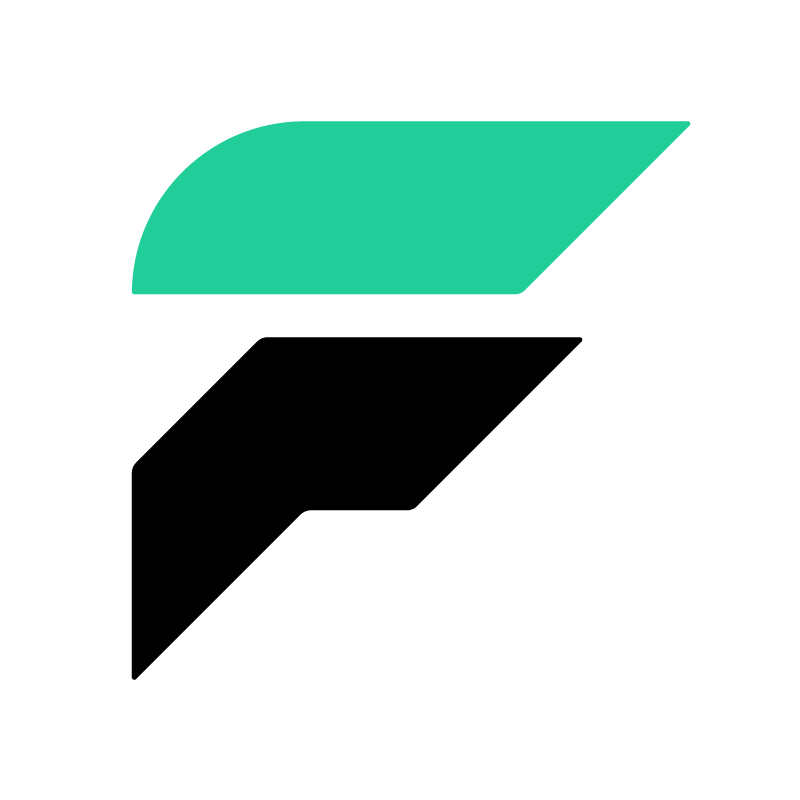Tables and Windowing¶
“A man sees in the world what he carries in his heart.”
– Goethe, Faust: First part
Tables¶
Basics¶
A table is a distributed in-memory dictionary, backed by a Kafka changelog topic used for persistence and fault-tolerance. We can replay the changelog upon network failure and node restarts, allowing us to rebuild the state of the table as it was before the fault.
To create a table use app.Table:
table = app.Table('totals', default=int)
You cannot modify a table outside of a stream operation; this means that you can
only mutate the table from within an async for event in stream: block.
We require this to align the table’s partitions with the stream’s, and to
ensure the source topic partitions are correctly rebalanced to a different
worker upon failure, along with any necessary table partitions.
Modifying a table outside of a stream will raise an error:
totals = app.Table('totals', default=int)
# cannot modify table, as we are not iterating over stream
table['foo'] += 30
This source-topic-event to table-modification-event requirement also ensures that producing to the changelog and committing messages from the source happen simultaneously.
Warning
An abruptly terminated Faust worker can allow some changelog entries to go through, before having committed the source topic offsets.
Duplicate messages may result in double-counting and other data consistency issues, so we are hoping to take advantage of Kafka 0.11’s stronger consistency guarantees and new “exactly-once”-semantics features as soon as that is supported in a Python Kafka client.
Co-partitioning Tables and Streams¶
When managing stream partitions and their corresponding changelog partitions, “co-partitioning” ensures the correct distribution of stateful processing among available clients, but one requirement is that tables and streams must share shards.
To shard the table differently, you must first repartition the stream using
group_by.
Repartion a stream:
withdrawals_topic = app.topic('withdrawals', value_type=Withdrawal)
country_to_total = app.Table(
'country_to_total', default=int).tumbling(10.0, expires=10.0)
withdrawals_stream = app.topic('withdrawals', value_type=Withdrawal).stream()
withdrawals_by_country = withdrawals_stream.group_by(Withdrawal.country)
@app.agent
async def process_withdrawal(withdrawals):
async for withdrawal in withdrawals.group_by(Withdrawal.country):
country_to_total[withdrawal.country] += withdrawal.amount
If the stream and table are not co-partitioned, we could end up with a table shard ending up on a different worker than the worker processing its corresponding stream partition.
Warning
For this reason, table changelog topics must have the same number of partitions as the source topic.
Table Sharding¶
Tables shards in Kafka must organize using a disjoint distribution of keys so that any computation for a subset of keys always happen together in the same worker process.
The following is an example of incorrect usage where subsets of keys are likely to be processed by different worker processes:
withdrawals_topic = app.topic('withdrawals', key_type=str, value_type=Withdrawal)
user_to_total = app.Table('user_to_total', default=int)
country_to_total = app.Table(
'country_to_total', default=int).tumbling(10.0, expires=10.0)
@app.agent(withdrawals_topic)
async def process_withdrawal(withdrawals):
async for withdrawal in withdrawals:
user_to_total[withdrawal.user] += withdrawal.amount
country_to_total[withdrawal.country] += withdrawal.amount
Here the stream withdrawals is (implicitly) partitioned by the user ID used
as message key. So the country_to_total table, instead of being
partitioned by country name, is partitioned by the user ID. In practice,
this means that data for a country may reside on multiple partitions, and
worker instances end up with incomplete data.
To fix that reimplement your program like this, using two distinct agents and repartition the stream by country when populating the table:
withdrawals_topic = app.topic('withdrawals', value_type=Withdrawal)
user_to_total = app.Table('user_to_total', default=int)
country_to_total = app.Table(
'country_to_total', default=int).tumbling(10.0, expires=10.0)
@app.agent(withdrawals_topic)
async def find_large_user_withdrawals(withdrawals):
async for withdrawal in withdrawals:
user_to_total[withdrawal.user] += withdrawal.amount
@app.agent(withdrawals_topic)
async def find_large_country_withdrawals(withdrawals):
async for withdrawal in withdrawals.group_by(Withdrawal.country):
country_to_total[withdrawal.country] += withdrawal.amount
The Changelog¶
Every modification to a table has a corresponding changelog update, the changelog is used to recover data after a failure.
We store the changelog in Kafka as a topic and use log compaction to only keep the most recent value for a key in the log. Kafka periodically compacts the table, to ensure the log does not grow beyond the number of keys in the table.
Note
In production the RocksDB store allows for almost instantaneous recovery of tables: a worker only needs to retrieve updates missed since last time the instance was up.
If you change the value for a key in the table, please make sure you update the table with the new value after:
In order to publish a changelog message into Kafka for fault-tolerance the table needs to be set explicitly. Hence, while changing values in Tables by reference, we still need to explicitly set the value to publish to the changelog, as shown below:
user_withdrawals = app.Table('user_withdrawals', default=list)
topic = app.topic('withdrawals', value_type=Withdrawal)
async for event in topic.stream():
# get value for key in table
withdrawals = user_withdrawals[event.account]
# modify the value
withdrawals.append(event.amount)
# write it back to the table (also updating changelog):
user_withdrawals[event.account] = withdrawals
If you forget to do so, like in the following example, the program will work but will have inconsistent data if a recovery is needed for any reason:
user_withdrawals = app.Table('user_withdrawals', default=list)
topic = app.topic('withdrawals', value_type=Withdrawal)
async for event in topic.stream():
withdrawals = user_withdrawals[event.account]
withdrawals.append(event.amount)
# OOPS! Did not update the table with the new value
Due to this changelog, both table keys and values must be serializable.
See also
- The Models, Serialization, and Codecs guide for more information about models and serialization.
Note
Faust creates an internal changelog topic for each table. The Faust application should be the only client producing to the changelog topics.
Windowing¶
Windowing allows us to process streams while preserving state over defined windows of time. A windowed table preserves key-value pairs according to the configured “Windowing Policy.”
We support the following policies:
-
class
HoppingWindow¶
-
class
TumblingWindow¶
How To¶
You can define a windowed table like this:
from datetime import timedelta
views = app.Table('views', default=int).tumbling(
timedelta(minutes=1),
expires=timedelta(hours=1),
)
Since a key can exist in multiple windows, the windowed table returns a special
wrapper for table[k], called a WindowSet.
Here’s an example of a windowed table in use:
events_topic = app.topic('events_elk', value_type=Event)
@app.agent(events_topic)
async def aggregate_page_views(events):
async for event in events:
page = event.page
# increment one to all windows this event falls into.
views[page] += 1
if views[page].now() >= 10000:
# Page is trending for current processing time window
print('Trending now')
if views[page].current(event) >= 10000:
# Page would be trending in the event's time window
print('Trending when event happened')
if views[page].delta(timedelta(minutes=30)) > views[page].now():
print('Less popular compared to 30 minutes back')
In this table, table[k].current() returns the most recent value relative
to the time of the currently processing event, and is the default behavior.
You can also make the current value relative to the current local time,
relative to a different field in the event (if it has a custom timestamp
field), or of another event.
The default behavior is “relative to current stream”:
views = app.Table('views', default=int).tumbling(...).relative_to_stream()
Where .relative_to_stream() means values are selected based on the window
of the current event in the currently processing stream.
You can also use .relative_to_now(): this means the window of the current
local time is used instead:
views = app.Table('views', default=int).tumbling(...).relative_to_now()
If the current event has a custom timestamp field that you want to use,
relative_to_field(field_descriptor) is suited for that task:
views = app.Table('views', default=int) \
.tumbling(...) \
.relative_to_field(Account.date_created)
You can override this default behavior when accessing data in the table:
@app.agent(topic)
async def process(stream):
async for event in stream:
# Get latest value for key', based on the tables default
# relative to option.
print(table[key].current())
# You can bypass the default relative to option, and
# get the value closest to the current local time
print(table[key].now())
# Or get the value for a delta, e.g. 30 seconds ago
print(table[key].delta(30))
“Out of Order” Events¶
Kafka maintains the order of messages published to it, but when using custom timestamp fields, relative ordering is not guaranteed.
For example, a producer can lose network connectivity while sending a batch of messages and be forced to retry sending them later, then messages in the topic won’t be in timestamp order.
Windowed tables in Faust correctly handles such “out of order ” events, at least until the message is as old as the table expiry configuration.
Note
We handle out of order events by storing separate aggregates for each
window in the last expires seconds. The space complexity for this
is O(w * K) where w is the number of windows in the last
expires seconds and K is the number of keys in the table.