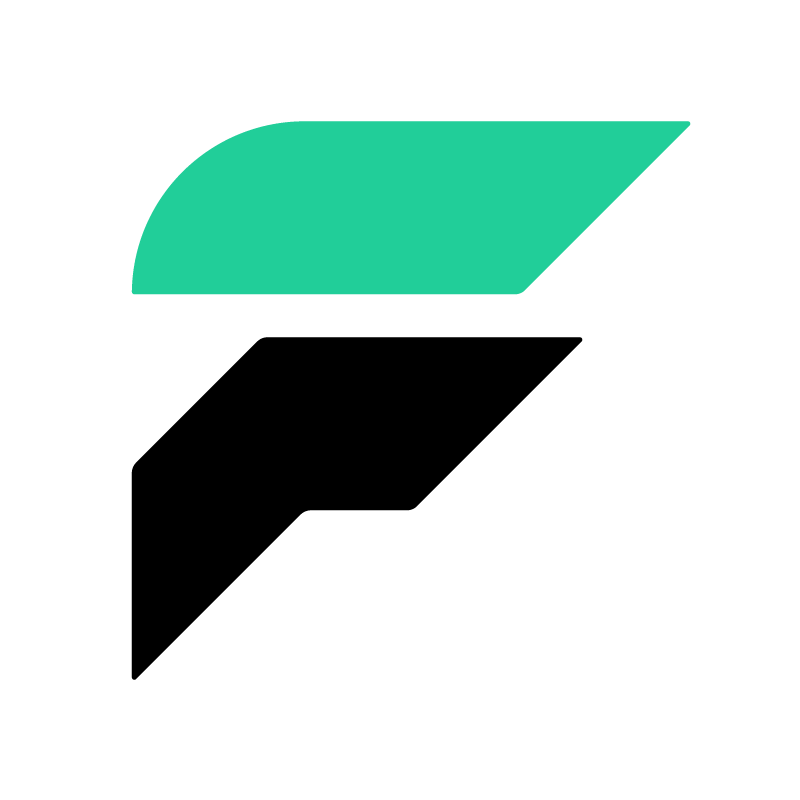Installation¶
Installation¶
You can install Faust either via the Python Package Index (PyPI) or from source.
To install using pip:
$ pip install -U faust
Bundles¶
Faust also defines a group of setuptools extensions that can be used to install Faust and the dependencies for a given feature.
You can specify these in your requirements or on the pip command-line by using brackets. Separate multiple bundles using the comma:
$ pip install "faust[rocksdb]"
$ pip install "faust[rocksdb,uvloop,fast,redis]"
The following bundles are available:
Caching¶
faust[redis]: | for using Redis_ as a simple caching backend (memcache-style). |
|---|
Optimization¶
faust[fast]: | for installing all the available C speedup extensions to Faust core. |
|---|
Sensors¶
faust[datadog]: | for using the Datadog Faust monitor. |
|---|---|
faust[statsd]: | for using the Statsd Faust monitor. |
Event Loops¶
faust[uvloop]: | for using Faust with uvloop. |
|---|---|
faust[gevent]: | for using Faust with gevent. |
faust[eventlet]: | |
| for using Faust with eventlet | |
Debugging¶
faust[debug]: | for using aiomonitor to connect and debug a running Faust worker. |
|---|---|
faust[setproctitle]: | |
when the setproctitle module is installed the Faust worker will
use it to set a nicer process name in ps/top listings.
Also installed with the fast and debug bundles. |
|
Downloading and installing from source¶
Download the latest version of Faust from http://pypi.org/project/faust
You can install it by doing:
$ tar xvfz faust-0.0.0.tar.gz
$ cd faust-0.0.0
$ python setup.py build
# python setup.py install
The last command must be executed as a privileged user if you are not currently using a virtualenv.